British Columbia: Port Sidney Marina , Sidney Spit, Ganges Marina (Salt Spring Island), Montague Harbor (Galiano Island), Chemainus mooring field, Nanaimo, Newcastle Island, Gibsons Marina, Plumper Cove mooring field, Bowen Island, and Fisherman’s Wharf Vancouver.
Washington: Point Roberts Marina, Cap Sante Marina (Anacortes), Bell Harbor Marina & Shilshole Marina (Seattle), John Wayne Marina (Sequim), Port Angeles Boat Haven, Neah Bay.
Oregon: Newport Marina
California: Emery Cove Marina (San Francisco), Monterey (both marinas), Santa Barbara, Ventura Yacht Club, Pacific Mariners Yacht Club (Marina Del Rey), Kings Harbor Yacht Club (Redondo Beach), Alamitos (Long Beach), Avalon (Santa Catalina Island), Police Dock, Harbor Island West Marina and Southwestern Yacht Club (San Diego)
Mexico: Baja Naval Marina (Ensenada), Bahia San Quintin anchorage, Acuncion anchorage, Cabo San Lucas Marina, Ensenada De Los Muertos anchorage, Marina Costa Baja (La Paz), Bahia Candeleros, Puerto Escondido, Ballandra (Isla Danzante), Isla Coronodos anchorage, Santo Domingo (Bahia Concepcion), Santa Rosalia. (NOTE: We have not been to Mainland Mexico yet, but will update further once we do)
Let’s face it. It’s an online world these days! Cruisers are constantly looking for ways to get internet access when away from the dock (and sometimes when they are still tied to the dock!). We hope we have found the solution.

As we run a business from our boat that requires us to be online regularly, it was our mission to get Bloom rigged and ready to get the best possible internet connection while we are out cruising in the Gulf Islands, harbour hopping down the West Coast and exploring the waters of Mexico. We are currently very spoiled as our marina has a ‘hard-wired’ coax connection from our router straight to the power tower on the dock that gives us high speed internet access through our local provider, here in Victoria, B.C. As soon as we leave, this special privilege is gone and we are faced with the task of trying to get online without it.
Typically, this means trying to connect to ‘open’ (unlocked) WiFi networks which is often impossible from close to shore, let alone farther away! Some restaurants and resorts offer their passwords if you are using their facilities, which may work great when you are sitting in their coffee shop, but by the time you dinghy back out to your boat, the signal is pretty sad.
There are quite a few WiFi-boosting solutions out there- from the Rogue Wave to the Wirie, which all offer different ranges, setups and features. These essentially are an external antenna that you mount outside of your boat and connect via ethernet cord to a router inside your boat to boost the WiFi signal coming into your boat, and creating your own password-protected ‘network’ from it. Again, you are restricted by the quality of WiFi being broadcast around you with this option.
After loads of reading through blogs, product reviews, forums and Panbo.com, I discovered that it was also possible to integrate a cellular-signal booster into the mix. This means that in addition to boosting WiFi signals, you can also boost cellular signals to allow connection via a cellular provider’s data offering! This seemed like the perfect solution for us.
Although a nerd at heart and quite ‘tech saavy’, I didn’t feel well-versed enough to hand craft my own solution and buy all of the components I would need and set them up on the boat. This lead me to seriously consider the Wirie Pro, which is an all-in-one solution and offers both a WiFi booster and a cellular booster in one device that gets mounted outside of the boat with one simple cord coming inside to give it DC power. Simple to setup and simple to use. However, with a $700 USD price-tag and a terrible Canadian exchange rate, this little baby would have set us back over $1000 Canadian and I was not able to get enough feedback from West Coast or more specifically, Mexican cruisers, to make me feel really confident in its abilities. Also, with only a 10-day money-back guarantee, I was worried that by the time we received it in Canada, set it up, tried it out, etc. the 10 day window would be closed and we could possibly be stuck with a $1000 unit that didn’t work for us.
Enter in Coastal Marine WiFi! I was referred to CMW by a fellow cruiser who had recently purchased their WiFi booster and was very happy with the service he received from the company’s owner, Phil. I connected with Phil to ask about the possibilities of his system allowing for a cellular booster as well and ‘Project: Internet’ was born onboard Bloom. Phil advised me that it most certainly could be done and he would help me to achieve my ideal setup. He was extremely colloquial in his discussions with me about the setup and worked with me through the details of getting everything working. Overall, it was a fantastic experience and we were so pleased to be able to support a local business! In the end, here is what we’ve now got set up on Bloom:
- Coastal Marine WiFi Anntena mounted on our bimini frame and connected via Ethernet cable to the POE device that comes with it, then to our router-
- Peplink Pepwave Surf SOHO 3G/4G Router
- weboost Marine Dual Band Cellular High Gain Antenna
(available at www.weboost.com via this link) mounted on our bimini frame and connected via low-loss coax cable to the cell signal booster in #4.
UPDATE JULY 2017: WeBoost has a new model of this antenna, the weBoost 4G Marine Antenna that we are currently trying out! It is available at www.weboost.com via this link) - weBoost Drive 3G-X Cell Phone Signal Booster mounted inside the boat, which is then connected to a
- Aircard Sierra 340U USB Modem (purchased on eBay) that is unlocked for all networks (this was a tricky one to find as we had to make sure it would work on Mexico’s TelCel network) The USB modem/dongle is then connected to a
- USB 2.0 Active Extension Cable which then connects to the Pepwave Surf SOHO Router, mentioned above in #2
The last piece of this solution was a SIM card, which I was able to acquire through my current cellular provider, Rogers. I was able to add another SIM card to my existing cell phone plan with them for an additional $10/month and share the data I already have. When we venture into the USA this summer, we can either buy a local pay-as-you-go SIM card from a US provider or we can use our Rogers SIM card for an additional $50 CDN per month. The SIM card just pops into the USB modem, which is connected inside the boat, making it very easy to swap out when you move from country to country and the particular one we purchased also shows data used on it’s LCD display, which is an added bonus. Here is a ‘layman’s view of our set up!
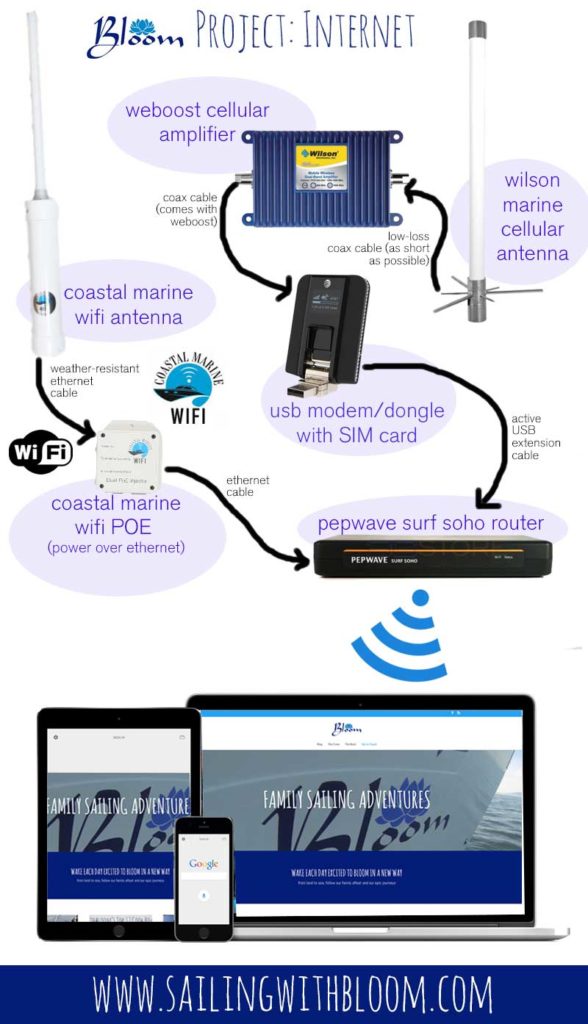
This system (AKA ‘Project: Internet’) allows us to control our boat’s internet via Peplink’s IOS App and runs solely on DC power. It allows us to set priorities so that if there is unlocked WiFi available, it connects to it automatically. Then if that WiFi connection becomes unavailable, it automatically toggles over to the cellular connection- if available. If it picks up the WiFi again, it lops back over to it- always keeping the free WiFi as a priority. SO awesome! Although this system cost more than the Wirie Pro would have, I am much more confident in dealing with a local company, especially one like Coastal Marine Wifi, who gives fantastic personalized service. In addition, the amplification of the antennas is much stronger than other available systems. We find it to be much more robust all-around. I would not hesitate in referring other cruisers looking for this solution, or just a WiFi one to Coastal Marine WiFi in Saanich, B.C.
We have completed the setup and tested it out while at the dock still and all works like a charm. I will post an update here once we’ve had a chance to push the limits more and test the system while away from the dock.
Happy Interneting!
*Disclaimer: The Bloom Crew does not receive any kickbacks for referrals to Coastal Marine WiFi, we have just been extremely happy with their system and their service and like to support local, B.C. businesses. We do however, receive referral credit on Amazon links throughout this post…. hey, it’s what helps keep us going! 😉




